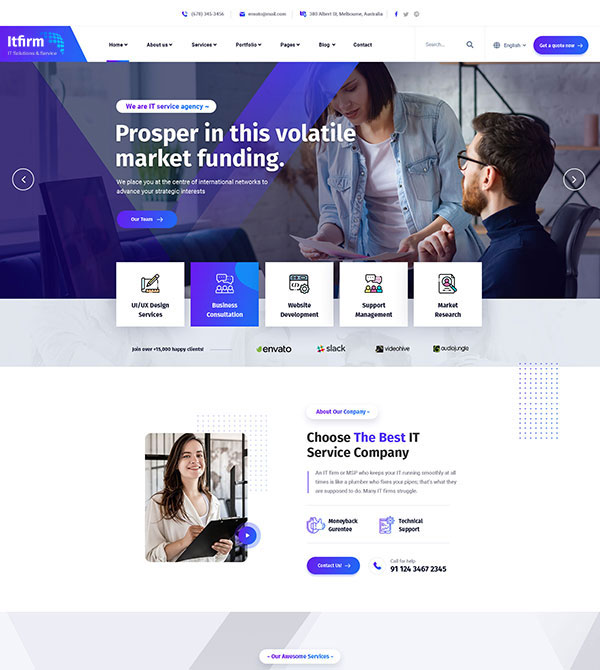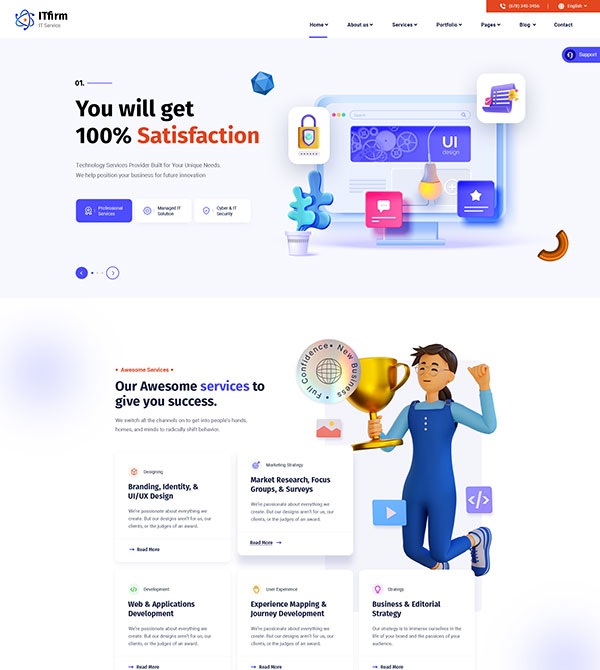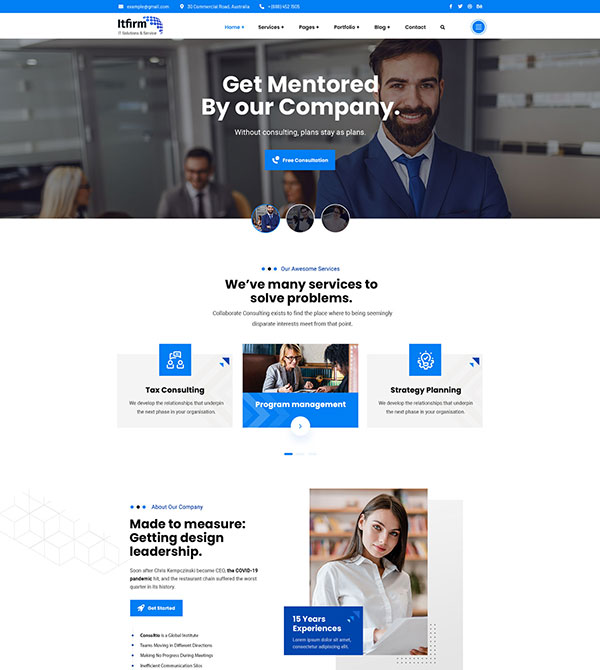DevOps
In order to increase the knowledge of network and infrastructure managers, Sabzineh network company conducts specialized devops courses, dear ones, you can see the topics taught in this course in this article.
It should be noted that all topics will be scenario-oriented and practical.
Basics of GNU/Linux operating system
• Introduction of Gen and/Linux operating systems
• The history of the GNU Foundation and the philosophy of free software
• History of what Linux operating system
• Installation workshop of GNU/Linux operating system version of his Bo Neto desktop
• GNU/Linux operating system installation workshop, his version of Bo Netto Server
• Basic GNU/Linux commands
• File systems in GNU/Linux
• Description of GNU/Linux main directories
• Teaching the concepts of repositories, manager of repositories and mirrors in GNU/Linux
• Software installation workshop from repositories
• Software installation workshop by executable files
• Network concepts and structure in GNU/Linux
• DHCP service setup workshop in GNU/Linux
Network basics
• Introduction of network components (router – switch – access point – firewall, etc.)
• Network topologies
• TCP and DUP protocols
• IPv4 addresses (addressing, configuration and validation)
• IPv6 addresses (addressing, configuration and authentication)
• Basics of wireless networks
virtualization
• Various virtualization methods
• All kinds of virtualization technologies
• Virtualization in GNU/Linux
• Introduction of ProxMox Virtual Environment virtualization service
• VE ProxMox installation workshop
• Network settings in VE ProxMox
Introduction of ProxMox VE in network bridge
• Setup and configuration of hard drives in VE ProxMox
• Read software training in VE ProxMox
• Virtual machine setup workshop in VE ProxMox
• Enable two-factor authentication in VE ProxMox
• Users and groups in VE ProxMox
• VE ProxMox firewall
• Snapshot and backup concept in VE ProxMox
• Describe the use of containers in VE ProxMox
• Workshop on setting up Ubuntu Server by containers in VE ProxMox
• The concept of replication in VE ProxMox
• Setting up data centers based on VE ProxMox
• Managing a cluster of VE ProxMox servers in a data center
• Cluster in VE ProxMox
• Migration in VE ProxMox
• Workshop on setting up and managing a data center fabric through VE ProxMox
• Migration workshop in VE ProxMox
• Explain the concept of HA
ProxMox VE on HA •
• HA setup workshop in VE ProxMox and incident management
Backup solutions for virtualization services
• Introduction of support solutions
ProxMox BackUp Server service introduction
• BS ProxMox installation workshop
• Introduction of backup formats and their differences
• Workshop for connecting the BS ProxMox server to the VE ProxMox server
• Hard disk settings for backup purposes
• Scheduling workshop for automatic backups at scheduled times
• Workshop restores a machine to the last backup
Scripting in GNU/Linux operating system
• Introduction of Lino-Kes scripts
• Learning the basic concepts of programming and scripting
• Script writing workshop
• Workshop to create a script to create a backup copy of databases at scheduled times
Night Storage (NAS)
• Introduction of NAS service
• OpenMediaVault service representative
• OpenMediaVault service installation and commissioning workshop
• Basic settings of the OpenMediaVault service
• Access levels in OpenMediaVault
• Read software in OpenMediaVault
• Introduction of file systems supported by OpenMediaVault
• Launching the workshop of SFTP, FTP, SMB services in OpenMediaVault
• Introduction of XigmaNAS service
• XigmaNAS service installation workshop
• Initial settings of XigmaNAS service
• Access levels on XigmaNAS
• Reed software on XigmaNAS
• Introduction of file systems supported by XigmaNAS
• Setting up the workshop of SFTP, FTP, SMB services in XigmaNAS
Docker basics
• What is Docker?
• What is a container?
• Introduction of Docker Compo
• Advantages of using Docker
• Container in VE ProxMox
• Explaining how the Docker service works
• Docker installation workshop in GNU/Linux
• Overview of Docker Hub
• Networking in Docker
• Basic settings in Docker
• Portainer service representative to manage Docker and containers
• Portainer service installation workshop
• Workshop for setting up DNS Server and DHCP Server by Docker
monitoring
• Representative of the monitoring service
• Introduction of Zabbix service
• Introducing Zabbix Agent service
• Zabbix service installation workshop
• Initial settings of Zabbix
• Scanning workshop of operating systems and hardware resources and network equipment by Zabbix service
• Map creation and monitoring by Zabbix service
• The workshop for sending alerts to the network administrator in case of an incident by the Zabbix service
• Introduction of Prometheus service
• The difference between Prometheus and Zabbix
• Prometheus installation workshop by Docker
Introduction of Prometheus in node exporter and node
• Monitoring workshop of various operating systems, services and hardware equipment by Prometheus
• Container monitoring workshop in Docker by Prometheus
• Introduction of Grafana service
• Grafana service installation workshop
• Grafana service installation workshop by Docker
• Connecting Zabbix to Grafana
• Connecting Prometheus to Grafana
• Teaching how to make dedicated panels in Grafana
• Introduction of Kuma UpTime service
• Kuma UpTime installation workshop by Docker
• Monitoring availability of websites and network equipment by Kuma UpTime service
• The workshop of sending an alert to the system administrator in case of unavailability of a service by Kuma UpTime
Server log and log analysis
• What is a log?
• What is log server?
• Normalizing logs
• Analysis of logs
• Introduction of GrayLog service
• GrayLog service installation workshop
• Initial settings of GrayLog
• Network log collection workshop by GrayLog service
• Introduction of Wazuh service
• Wazuh service installation workshop
What is Wazuh Agen